How To Build An Ecommerce Website On WordPress?
How To Build An Ecommerce Website On WordPress?
Running an eCommerce might be tough but building an eCommerce website on WordPress is not. In fact, it’s one of the easiest things in your entire eCommerce business journey.
This may sound superficial but trust me, it’s not. You can build an amazing eCommerce website on WordPress by hiring a good WordPress developer and following these simple steps.
5 Steps To Build An eCommerce WordPress Website
1. Sign up on WordPress
Let’s take baby steps. The first and foremost thing you’ll want to do to build an eCommerce website on WordPress is to signup.
You may want to use a different email address and not your personal ID to keep things clear. Most eCommerce business owners ideally create a personal business email account to handle things.
This will make it easier for you to not get mixed with your cluttered mailbox and have a separate place to handle all the work-related things. You can share the same email address with your partners, employees, or customers and be more organized.
2. Pick a theme
Once you create an account, WordPress will ask you to pick a genre and show you a number of themes. Picking a theme and building your website on WordPress is completely free.
However, if you wish to get any of WordPress’s premium themes then you’ll have to pay the cost of it. The amount completely depends on the type of theme you’ll pick.
You can hire a dedicated WordPress expert to customize your website too. The only advice I’ll give you here is:
Pick a theme that is pleasing to the eyes
Matches the theme of your products
Easy to use
User-friendly for customers too
The font is easy to read and understand
Doesn’t have too many elements that feel confusing or affect the website speed
3. Pick a catchy but cool website name
If you’re here to build your eCommerce website, I believe you’re already ready for this step. However, I’ll want you to reconsider the name you’ve picked. Make sure that your website name is:
Small and catchy
Easy to read
Easy to pronounce
Easy to remember
Has a meaning
Relevant to your store
Keeping these things in mind is utterly important because the name of your brand is something you should choose only once. It will remain with you as long as you run the store.
If you want your eCommerce business to become successful and easily recognizable, then pick a name that matches all the above criteria. You can’t expect a customer to remember something that is not easy to pronounce or too long to speak.
At one point, they’ll forget. If you look at any popular brand name, they are all short and easy to remember like Nike, Gucci, Prada, Adidas, etc.
4. Get the domain, SSL, and hosting
The domain and hosting is necessary to make your site live on search engines. You can get them from WordPress itself or buy them from other websites like Namecheap or GoDaddy.
It is better to use the same name in the domain as you have for your website. Make sure the type of domain you purchase. If your services and delivery are just going to be limited to your country, then you may buy the country-specific domain like “.in” or “.us”.
These domains are cheaper than “.com” domains. However, if you’ll be delivering outside your country too, then it’s better to go with the universal domain, i.e. “.com”
Along with getting these, it’s important to secure your website with an SSL certificate. It’s important, especially for an eCommerce website where the customers will be putting their payment details. Thus, having your site secured with SSL is mandatory.
5. Insert the WooCommerce plugin
WooComerce is a free WordPress plugin to convert your regular website into an eCommerce website. As soon as you’ll add WooCommerce to your site, it’ll have all the necessary functionalities that an eCommerce should have like product pages, filters, and sorting options, and the option to add payment gateways.
If you wish to create a plugin for your personalized needs then you may also want to learn about hiring a WordPress plugin developer who can fulfill your needs.
6. List your products
The next step is about getting in action. You can simply start listing your products with professional-looking images, prices, product details, and product descriptions.
Make sure that everything you put on your product pages looks professional, engaging, and converting. The images must be consistent and eye-catching to attract more customers.
7. Set the payment gateway
WooCommerce is compatible with over a hundred payment gateways. You may add as many payment gateways as you may think are used by your customers. However, it’s wise to keep them limited to the most popular ones like PayPal, Stripe, and Google Pay.
8. Write compelling content
It all comes down to how you convey your purpose to your customers. This is not just the part of building an eCommerce website but also running it successfully.
Write content that conveys your brand values. Write engaging copy that converts customers and boosts your sales. Work on your home page, CTAs, and product descriptions to successfully run your online business.
Bonus Read
I’d recommend you follow these steps to build your WordPress website. However, here’s a key takeaway before you go:
If you’re looking to add more features, functionalities, and customizations to your WordPress website, you can hire a freelance WordPress developer.
Yes! You can easily hire a WordPress expert and a WordPress plugin developer to make your website more compelling, professional, and amazingly responsive.
However, I would advise that you first learn everything about hiring a WordPress developer so that you find someone who can fulfill all your WordPress requirements as needed.
I hope that this blog, along with these bonus tips was helpful for you. If you wish to learn more, you can check out our amazing post on social media. Also, you may go ahead and share your opinions in the comments below.



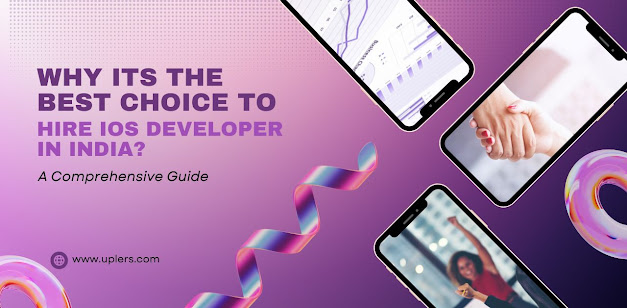
Having lots of dreams about high earnings of your business? Hurry up to the guaranteed Ecommerce App Development Company, Ampro Techvalley. Ampro gives your dreams come true with its extra ordinary functions and attractive ideas. Ampro also makes your customers stay in your apps for a very long time from making easy way to use and also creating easy payment methods in your apps. Ampro also gives its other services like custom software development service, android app development service, and best digital marketing services for making your business grow faster!
ReplyDelete