Top 9 Mistakes To Avoid When Creating A WordPress Website
Top 9 Mistakes To Avoid When Creating A WordPress Website
WordPress is a remarkably robust and adaptable tool. When you create a WordPress website, mistakes are almost inevitable. Some of these mistakes can be easily fixed, but others can be very costly and put your business at risk.
In this article, we outline the top most common mistakes that can be made when developing a WordPress site.
Find 9 common WordPress mistakes and how to avoid them
Let’s begin!
1. Using a less optimized theme
Taking care of SEO technicalities is the first and most crucial element to consider because it’s quite critical to managing the SEO in most WordPress themes.
There are a few vital aspects you must assess to make sure your theme won't put you at a disadvantage, regardless of whether it is specially created, purchased from a theme vendor, or installed from the WordPress repository.
- HTML validation- This is critical because invalid HTML can cause rendering issues, which affect both users and search engines.
- HTTP requests- Many themes load an incredible amount of scripts, graphics, fonts, and other types of resources, slowing down the loading of your sites. The worst aspect is how frequently these files are loaded by themes. Many themes simply load files on every page, which results in a noticeably slower load time, as opposed to loading files only on sites where they are used.
- Excessive DOM Size- We must make sure that our WordPress site's HTML is as effective as it can be. However, effective HTML code can have a significant impact on how well a site functions on each element affecting memory usage, style calculations, and layout reflows.
Read: Do you know there are over 1.7 billion websites and 35% of them are on WordPress? Wanted to estimate the exact cost of developing a WordPress website? Check out this handy guide to precisely calculate the cost of developing a WordPress website.
2. Low website optimization
Your SEO rankings are influenced by your website's performance, so make sure it loads quickly and is error-free. Get a quick hosting account and pay attention to plugins, images, code optimization, and caching technologies.
3. Adding excessive plugins
Adding functionality or installing one or more plugins is one of its WordPress powerful features. But, it has also some limitations. The first limitation is that these WordPress plugins range widely in terms of development quality.
Similar to themes, a lot of plugins have coding that slows down page speed and adds HTML errors. Also, plugins have numerous scripts, CSS files, photos, and fonts as well, which further slows down the website and creates a poor user experience.
Therefore, it is important to avoid extra plugins to save your website speed and user experience.
4. Poor use of media
It’s important to take care of media including photos, banner images, or videos in your blogs or website. When you upload images directly to your WordPress media library, they will often be stored as full-sized, unoptimized images.
However, some themes will automatically resize uploads depending on a set of dimension pairings because of their different plugin functionalities.
Therefore, it is critical to back up your website before running tools so that you can edit or undo the things if not needed.
5. Skipping update
The most common mistake of skipping updates can become a debating thing for your website. Getting your updates done can help clear your performance, design, and usability issues. The practice of making time for regular updates can save you from security threats.
6. Not Taking Web Accessibility
Web accessibility means taking care of every effort to ensure that everyone can visit your website and readily consume the content, regardless of their language hurdles, location, device, or other impairment. In addition to ensuring that everyone can access the content, you need to take care of accessibility.
7. Enable TFA (Two Factor Authentication)
Two-factor authentication is a powerful tool to protect your website because it sends a code/ OTP to your mobile device that you must enter before logging in.
This implies that someone else won't be able to access your admin area unless they have physical access to your device. There are several both free and paid plugins that may be used to build this functionality.
8. No Backups
All users require automated backups while creating a website. In addition to making it simple for you to undo changes, the backup might also make it possible for you to quickly recover from a hack by restoring an earlier version of your website.
Your backup plan will be somewhat influenced by how frequently you update your website, but it should run at least once per week. In case a hack occurs and goes unreported for a time, I like to retain several months' worth of backups.
This allows us to search back far enough to find a clean backup to restore from.
9. Poor CTA
The very last mistake is failing to include calls to action on your website. Even if your website loads quickly, looks amazing, and receives a lot of traffic, most visitors will just leave it without taking any further action if you don't have a clear call to action (such as "Get more details," "Sign up," or "Contact us") to direct them. This means that your marketing spend will be drained by low conversion rates.
As soon as a visitor lands on your website, make sure you have clear marketing funnels and a strong call to action in place to direct them.
To sum up
This list is not all-inclusive, but it serves as a good place to start when determining a great website creation. If you think you may have committed one or more of these mistakes, then hiring a WordPress developer may be able to assist you to find the problems and offer changes that will get your website back on track and make sure it functions properly.
Get better insights related to WordPress on our LinkedIn profile.



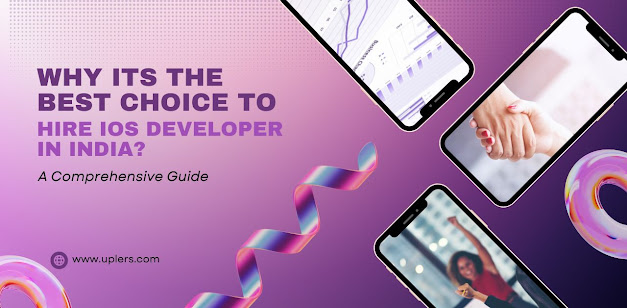
Comments
Post a Comment