What are the best WordPress caching plugins to speed up your website in 2022?
Slow loading speeds are especially common among websites with a lot of content and dynamic content (text, images, videos, products). If you don't optimize your website, it will load slower than a magazine, an e-commerce site, or even your photographer's site.
The simple fact is that a strong cache WordPress plugin is a great way to boost your site's performance and reduce the load on your server if you want to speed up WordPress blogs.
In this guide, we will share the best WordPress caching plugins for your site.
What is Cache?
A cache is a group of data that has been temporarily kept for speedy access when needed. Information is typically kept on hard discs in computers. The information must first go through a number of steps on the computer after being presented.
By processing the information that is frequently requested and keeping it in memory or temporary storage, caching provides a solution to this problem. This enables computers to easily access the file.
WordPress websites can also use the same caching process to enhance performance and speed up website loading. WordPress is a dynamic content management system that implies that each time a person accesses your website, WordPress retrieves data from the database and then does additional operations before sending the web page. This causes your website to load more slowly when many users are using it at once.
With caching the WordPress plugin you can your website from slowing down.
Why is Caching important?
Caching is crucial since it lightens the workload on the WordPress hosting servers and enhances the performance of your website. To increase the speed and efficiency of WordPress, you must set up adequate caching.
User experience is enhanced and more pages are visited when a website is faster. Additionally, this increases user interaction and time spent on your website.
You may increase the amount of organic search traffic to your website by making it speedier. Google grants websites that load quickly a substantial SEO boost, which raises your position in the search results.
Read: Wanted to hire a WordPress plugin developer? Consider this guide to understand everything to check before hiring a WordPress plugin developer.
The 6 Best WordPress Caching Plugins
Here are the best WordPress caching plugins that you can use to boost your website speed-
1. W3 Total Cache
It is one of the most used caching WordPress plugins at WordPress.org and is active on over a million websites. W3 Total Cache contains the most options of caching plugins on this list in terms of functionality depth.
It supports -
Minification
Opcode cache
Database cache
Object cache
Browser cache
2. WP Fastest Cache
Another well-liked option with a far more user-friendly interface than W3 Total Cache is WP Fastest Cache. Even without the advanced settings of W3 Total Cache, it still provides choices that go beyond page caching.
It supports-
Minification and concatenation
GZIP compression
Browser caching
Cache preload
3. WP Super Cache
It is another popular WordPress caching plugin. It is free and comes highly recommended by many of the top WordPress hosting companies. WP Super Cache plugin includes all recommended caching features that you will need to speed up your website.
It supports-
gzip compression
Page cache
Cache pre-loading
CDN support
Advanced cache preload
4. WP Rocket
This is the only cache plugin on this list that is not available in a free edition at WordPress.org amends for this lack with an incredibly user-friendly interface and a useful collection of functionality.
It supports-
Cache preloading (two different methods)
Browser caching
GZIP compression
Database optimization
Minification and concatenation
Defer JavaScript loading
DNS prefetching
Lazy loading
5. Sucuri Firewall
The top WordPress firewall and security plugin is Sucuri. It is built-in website firewall feature allows you to easily set gzip compression and cache the content of your website with a single click.
It supports-
Exclude specific content from being cached
Integrate with a CDN
Enable cache preloading functionality
Add browser caching
6. Cache Enabler
It is a very simple page caching plugin called Cache Enabler offers by the staff of KeyCDN, a well-known CDN provider.
It supports-
Set the cache expiration
Choose when to automatically clear the cache
Choose what content to exclude from being cached
Verdict
We truly hope that this guide was helpful in locating the WordPress caching plugin for your website. In order to boost your website results, you can also check out our list of the top WordPress plugins for business websites.
Additionally, you may find us on LinkedIn to get better insights on WordPress-related information.



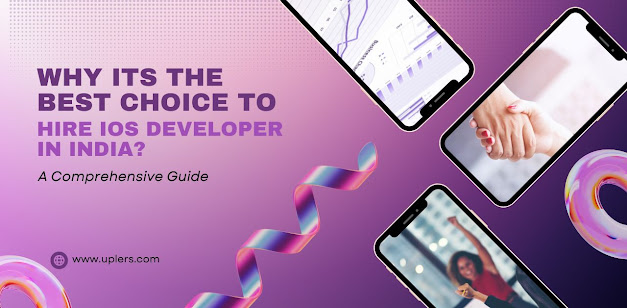
Comments
Post a Comment