WordPress.org Website: Is It Free?
WordPress.org Website: Is It Free?
With a market share of 60%, WordPress.org is the most popular content management system (CMS) in the world. Despite the fact that the software itself is free, you will still need a budget for your website. Let's examine the real cost of WordPress.org.
What is WordPress.org?
WordPress.org is a free open-source platform that users use to design and manage their websites altogether. It is completely free to download and use. However, as it requires self-hosting, you must also purchase web hosting and a domain name in order to operate it. And that's when the real expense starts.
However, there are options for free WordPress.org hosting, with WordPress.com being the most well-known and obvious. However, free usually means- limited functionalities, and paid has unlimited functionalities and capabilities.
Only basic projects, like a personal blog, are fit for the limited free WordPress.com plan. Building a professional-looking website with a WordPress.com subdomain in the URL, advertising on your page, and limited storage space can only get in the paid plan.
Therefore, a free edition should not be an option if your website will have a wider audience and perhaps even serve as a representative of your brand.
However, if you get confused between WordPress.com VS WordPress.org, this article will help you understand the critical differences between WordPress.com VS WordPress.org.
How Much Does WordPress.org Website Really Cost?
The cost to develop a WordPress website WordPress.org website will vary depending on its purpose. A reasonable starting price would be $200 per year, but if great performance and professionalism are your goals, the cost may go as high as $800.
The bare minimum will not cost you anything if you're just getting started and want to try your hand at building websites. You should be prepared to pay significantly more money if you wish to advance.
WordPress.org Hosting Costs
A shared hosting solution is the absolute cheapest option if you don't expect to receive a large number of visitors to your website. Making this your option won't break the bank because you can anticipate paying as little as $5 each month. However, websites with larger traffic volumes require dedicated hosting. This can cost a lot more depending on the hosting company. Overall, $5 to $20 a month would be a fair fee to charge for reliable and high-quality hosting.
Domain Name Costs
For your website, you'll also need to get a domain name. The cost, in this case, will depend on:
What domain name do you select; Which domain extension do you wish to use (.com is undoubtedly the most popular one).
As a general rule, ensure your domain extension corresponds to the information on your website. A.tech extension might be more appropriate for you if you run a tech blog than the others.
Although the cost of a personalized domain name may change, in practice you should expect to pay roughly $15 each year. Your online presence and the development of your brand are greatly enhanced by a custom domain name, so choose wisely with WordPress cost.
The Theme and Plugin Cost
Basic free themes are available in the WordPress.org theme collection. However, you might need to spend some money if you want a high-quality, adaptable, and user-friendly design. There are thousands of themes available, and prices range from $50 to more than $200. Try out the free versions to see how they work; you might find that they are suitable.
How to determine the exact cost of the WordPress.org website?
A WordPress.org website can be purchased at several affordable pricing. Depending on the amount of performance and professionalism you require, the price will vary significantly. A small or midsize website could start out at $200 per year. However, the price of dedicated hosting, premium themes, plugins, and assistance from skilled developers may total a four-digit sum if you want to improve the experience.
Final Words
Additionally, you may find us on LinkedIn to get better insights on WordPress-related information.
.jpg)



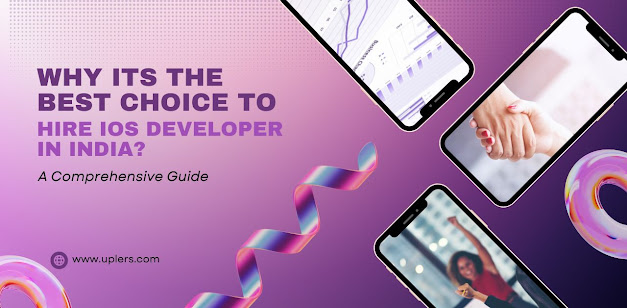
Comments
Post a Comment