15 Must-have tools for WordPress Designers and Developers
15 Must-have Tools for WordPress Designers and Developers
Every year, so many new apps and tools are released, that it's hard to keep track of the best WordPress developer tool. With this list, you can easily access all the best tools related to web development and design.
We compiled a list of over the 15 best tools in this article. You will learn tools related to building themes, developing WordPress plugins, and applications for designing and developing web projects.
Look at the roundup of the best tools for each aspect of WordPress site design, development, and management.
The section we cover:
- WordPress Design tools
- WordPress Development tools
- WordPress Management tools
5 Best WordPress Design Tools
These design tools help you create stunning designs for business websites or social handles-
1. Canva
Canva is a design tool for non-professional designers. It has several templates for all types of graphics and comes in both free and premium versions. This tool can create social media images, website logos, promotional material, and more.
2. Adobe Creative Cloud
The next on the list is Adobe Creative Cloud. Professional graphic designers mainly use this tool. Its premium subscription is quite interactive by giving you access to Adobe's design apps like Photoshop, Illustrator, Premier Pro, and more.
3. Theme Check
It is an automated tool to test whether your new theme works to the latest WordPress standards. Theme check helps in saving you a lot of tedious revision work while editing the theme.
4. Creative Market
It hosts over 3,700 different WordPress themes. You can find the perfect theme on Creative Market and multiple ideas for creating a theme or graphic.
5. Invision
For web designers, it is a valuable design tool. You can import files from Sketch and Photoshop into the software. Along with this, Invision has an intuitive UI for a better design experience.
Bonus read: Looking to hire a WordPress developer? Consider this to your good-to website to find the top-notch WordPress developers & designer platforms.
5 Best WordPress Development Tools
Have a look at some of the best options for WordPress development tools:
1 WordPress Plugin Boilerplate
It is an open-source boilerplate that is used to develop WordPress plugin development. WordPress Plugin Boilerplate offers a standard coding structure for feature complex plugins.
2. WP-CLI
A Command-Line Interface offers an interface to work as a WordPress admin. You can develop WordPress plugins, configure multisite installations, and much more without using a web browser.
3. Chrome DevTools
You can edit any page on the fly using this Chrome browser add-on. The kit also includes a debugger to identify bugs.
4. Reset WP
Using this free Reset WP plugin, you can reset the database to its default values within seconds without deleting any files.
5. Query Monitor
An easy-to-use tool panel for monitoring database queries and similar activities for WordPress. In particular, it's helpful in debugging AJAX and REST APIs [Query Monitor].
5 Best WordPress Management Tools
Here are some collaboration tools that you should look into-
1. Slack
It comes in both free and paid versions. Slack is also used for Multiple channels to help you keep conversations organized and on point.
2. WP Project Manager
It comes in both a paid and a free version; WP project manager creates a dashboard for project management inside WordPress.
3. Feedly
On the market, it is the best app for reading news and blogs. By adding your favorite blogs and news sites, you can browse content from all sources from the Feedly app.
4. ManageWP Worker
It can manage multiple WordPress sites from a single dashboard with this ManageWP Worker. You can use the core features (including a basic backup service) for free; premium features cost extra.
5. Google Drive
It is Google's free cloud storage service, and every free Google account gives you access to 15 GB of free storage, which is shared by all Google apps like Gmail, Docs, Photos, and more.
Wrapping Up
We hope this article helped you discover the best WordPress developer tools. From browser plugins and standalone IDEs to small design resources, the list above highlights some of the best tools available for WordPress developers.
If you want further support and guidance, follow us on LinkedIn for daily tech updates.



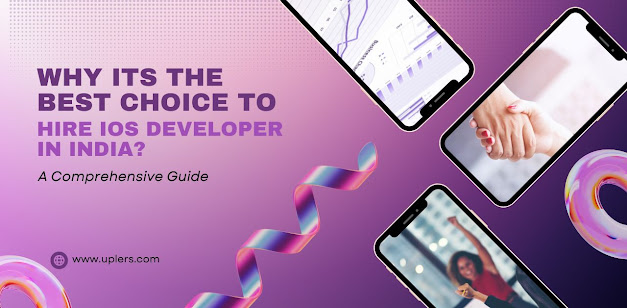
Comments
Post a Comment