What are WordPress plugins and How Do They Work?
What are WordPress Plugins and How Do They Work?
Beginners often wonder about the creation and function of WordPress plugins.
In order to create outstanding websites with WordPress, the use of some of the best WordPress plugins are a crucial component of the WordPress environment.
In this article, we will define WordPress plugins and describe how they work.
Meaning of WordPress plugins
In WordPress, plugins are apps that add new features and functionality. the WordPress.org plugin directory currently offers about 60,000 free plugins.
Related: The key differences between WordPress.com VS WordPress.org
There are thousands more available on third-party websites like Github. Additionally, there are thousands of top WordPress plugins available from individual WordPress plugin developers and companies like ours.
WordPress was created in 2003 as a tool for starting blogs. The top WordPress plugins have helped it evolve into a powerful content management system and application framework.
How do WordPress Plugins Operate?
WordPress was designed to allow developers to write custom code. The extensive filters and hooks provided by the plugin API let WordPress plugin developers change or add to the existing WordPress functionality.
Developers can also store information in the WordPress database, which is then registered there. Taxonomies, WP content types, and custom fields are all available, and you have complete control over whether to use them.
When you visit your site, WP connects to the database, starts the main program, and loads any active plugins. Your server processes all of this code before sending it to your browser.
How does a WordPress Plugin Work?
WordPress development has a basic rule that says, "Don't touch the WordPress Core." This is the reason WordPress was created so that anyone could contribute to it. In other words, WordPress was created in a way that allows for a plugin-based extension.
The plugin makes your WordPress website more functional by adding more code. Another way to put it is that a plugin adds a collection of features to your website without requiring you to change the WordPress core. As a result, you can alter or adapt your website to suit your needs.
Due to the fact that plugins are strong tools that might modify your website, any form of the website can be readily created. Your website can be changed to a fully functional online store, business site, and many more.
However, what modifications should be made, what customizations might work exclusively for your business, and more can be asked from a professional WordPress consultant.
For example, you can:
- Start a coupon website like RetainMeNot
- Build your photography website using the Envira Gallery Plugin
- Create a wiki website using the Knowledge Base plugin
- Start your own podcast website using WordPress
- Start an online store with WordPress using the WooCommerce plugin
- Create a job board with WordPress using the Job Manager plugin
- Build a business directory with the best WordPress plugins list
How to Install WordPress Plugins?
Start with the simplest method—using the plugin search function in your WordPress dashboard.
From the dashboard, add a plugin to your WordPress website:
Click Plugins > Add new in your WordPress dashboard.
Use the search box in the upper right corner to look for a plugin. Several results will show up.
Click Install Now after locating the plugin in the results. The name of the plugin can be clicked to get more information about it.
You must activate the plugin before you can use it. Click Activate once the installation is complete (this generally takes a few seconds).
Under Plugins > Installed Plugins, you may also turn on or off any plugin.
Conclusion
A WordPress website's functionality is enhanced by plugins. You can easily install, add, and use your newest plugins by following the steps above.
Or, you can hire the best WordPress plugin developers to help you. Just remember to mention your requirements in the WordPress developer job description to attract the right candidates.
Additionally, you may find us on LinkedIn to get better insights on web development-related updates.
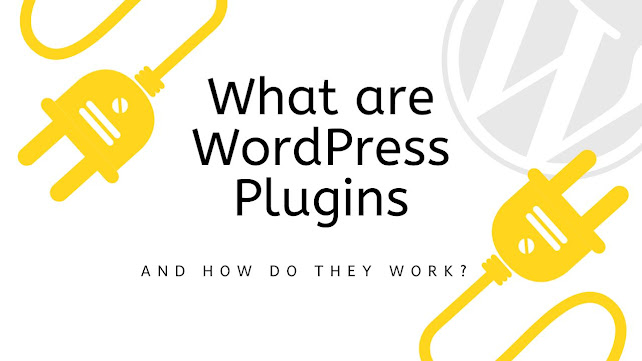

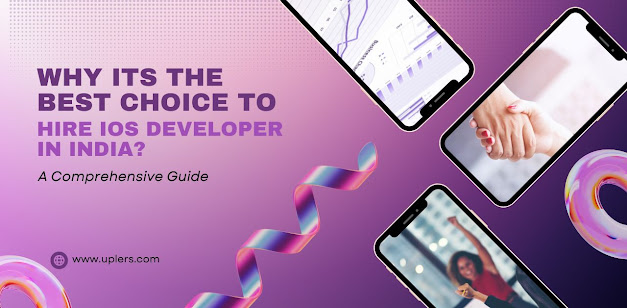

Comments
Post a Comment